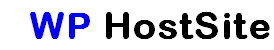Steps on how to transfer my website hosting
To change web hosting companies you must:
- Sign up for a new WordPress hosting plan.
- Transfer a copy of your website files and database to your new hosting server.
- Check that all pages on the new copy of your website are identical to your current website.
- Change your nameservers or DNS records to point to your new web hosting server.
- After 24 hours, your domain name should be point to your new hosting server.
- Test that everything is working and performing as expected.
- Cancel your old web hosting package.
Conclusion
Before moving hosting it’s best to consult with a WordPress developer and the hosting company to ensure you start off on the right plan for your needs. By choosing from the best WordPress hosting Australia has to offer using WPHostSite.com.au , you not only support a local business but you can be confident you’ll have high reliability and great support when we you need it.
WP Hostsite
An Australian Managed WordPress Hosting provider. We manage the WordPress environment so you can focus on your website. Our infrastructure has been designed to optimise WordPress sites for Business sites and Ecommerce sites.
© 2018 Adelaide WebDesign Marketing ABN :
LINKS
Home
Services
Billing
Support Articles
Contact Us